Drill Driver vs Impact Driver: When to Use Each Tool

As a battery ecosystem planner who maps tools to workflows, I see crews lose hours every week to the wrong tool selection. Understanding drill driver vs impact driver differences isn't just about performance, it's about workflow velocity and time-to-completion. When batteries are treated as inventory, not accessories, every tool choice becomes a logistical decision. Let's cut through the marketing noise and get practical.
1. When Precision Matters: The Drill Driver's Home Turf
Drill drivers deliver controlled rotational force without percussion, perfect for applications where accuracy matters more than brute strength. When you're installing cabinetry hardware, mounting TVs, or working with delicate materials like tile or thin metal, that adjustable clutch is your friend. It prevents over-driving and material damage that would cost you time in repairs.
Pro tip: If you're drilling precise pilot holes before driving screws (especially in hardwood or near edges), a drill driver gives you the speed control needed to prevent tear-out. The constant rotational force maintains bit stability where an impact driver might hop or wander.

2. When Torque Trumps Control: The Impact Driver's Strength
Impact drivers shine when driving large fasteners into dense materials (like structural screws in engineered lumber or lag bolts into pressure-treated wood). That concussive rotational force (up to 50 strikes per second) delivers high torque without transferring reactive force to your wrist. When you're building a deck or installing subflooring, an impact driver means fewer stripped screws and less fatigue.
I remember running three crews on a school retrofit where we ditched mixed-brand chaos. Standardizing on impact drivers for heavy framing tasks eliminated the mid-day dead-tool shuffles that had been bleeding productivity. The weekly tally? Eight fewer lost hours (just from having the right tool ready when needed).
3. The Critical Hammer Drill Distinction
Let's address the when to use hammer drill question while we're comparing tools. A hammer drill adds a forward percussion to the rotation: essential for masonry work but unnecessary (and potentially damaging) for wood or drywall. If you're drilling into concrete, brick, or block, you need that hammer action. Otherwise, you're just adding vibration without benefit.
The key difference many miss: hammer drills have a clutch AND a hammer mode switch. When you're not in hammer mode, it functions as a standard drill driver. This dual functionality makes it valuable for crews tackling mixed-material projects, but it adds weight and complexity that might slow down pure woodworking workflows.
4. Impact Driver as a Drill: Proceed with Caution
Can you use an impact driver as a drill? Technically, yes (with impact-rated bits), but practically, it's usually the wrong choice. That concussive force works against you when drilling precise holes. On a recent job, a crew member tried drilling electrical boxes with an impact driver and cracked several plywood sheets before we switched him to a drill driver.
The raw speed of impact drivers (often 3,000+ RPM) might seem appealing for drilling, but without the speed control and clutch of a drill driver, you're sacrificing accuracy and risking material damage. Save your impact driver for driving, the tool designed for the job always wins in workflow efficiency.
5. Battery Workflow Considerations: Standardization Saves Hours
When planning tool platforms for multi-crew jobs, I treat batteries like inventory, not accessories. Having both drill drivers and impact drivers on the same platform (like DEWALT's 20V MAX XR ecosystem) streamlines charging workflows and reduces dead-tool moments. One battery cart replaces three, and you don't need to manage separate charging stations.
The productivity math is clear: when all tools share the same battery platform, you reduce battery SKUs by 60% and charger requirements by 40%. That school retrofit I mentioned? Standardizing packs and chargers cut our mid-day battery swaps from 15 minutes per crew to just 3, adding up to those eight weekly hours saved.

DEWALT 20V MAX XR Impact Driver (Tool Only)
6. Ergonomics: The Hidden Productivity Killer
Weight and balance impact more than comfort, they affect daily output. Impact drivers are generally shorter and lighter than drill drivers (often 20-30% less weight), making them ideal for overhead work or extended use in tight spaces like cabinets or joist bays.
When planning for crews, I run a simple test: have workers operate each tool for 15 minutes in the actual working position (overhead, horizontal, tight quarters). The difference in fatigue is measurable, translating to 10-15% more fasteners driven per charge when you select the right form factor for the task.
7. Bit Compatibility: The Workflow Elephant in the Room
This is where most comparison guides miss the mark for professional crews. Drill drivers use keyed or keyless chuck systems that accept round or hex bits (1/4" to 1/2"). Impact drivers use quick-release hex collets (almost always 1/4") that only accept hex bits. When your drill driver needs a 3/8" masonry bit but your impact driver uses 1/4" hex, you're juggling two bit collections.
Standardizing on hex-shank bits across your fleet simplifies logistics: fewer bit types, less inventory to track, and fewer instances where "I can't use the impact driver because I don't have the right bit."
8. When Both Belongs in Your Kit: Strategic Tool Redundancy
For serious crews, the real answer to drill driver vs impact driver isn't "which one," it's "when both." Plan your tool inventory like materials:
- Drill driver for precise drilling, smaller fasteners, and finish work
- Impact driver for high-volume screw driving and larger fasteners
- Hammer drill when concrete or masonry enters the workflow
This isn't tool hoarding, it's workflow optimization. The right tool ready when needed eliminates the "I'll just make do" mindset that costs crews hours weekly in rework and frustration. For recommendations that pair both tools with shared batteries, see our best drill/impact combo kits.

Final Takeaway: Tools as Workflow Assets
Understanding these power tool differences isn't just about technical specs, it's about matching tools to your timeline and materials. When batteries are logistics, every tool choice becomes an operations decision. Next time you're weighing your options, ask yourself: will this tool move the project forward without creating downstream delays?
Batteries are a workflow, not accessories; plan them like materials.